Benchmarking feature added to County Explorer
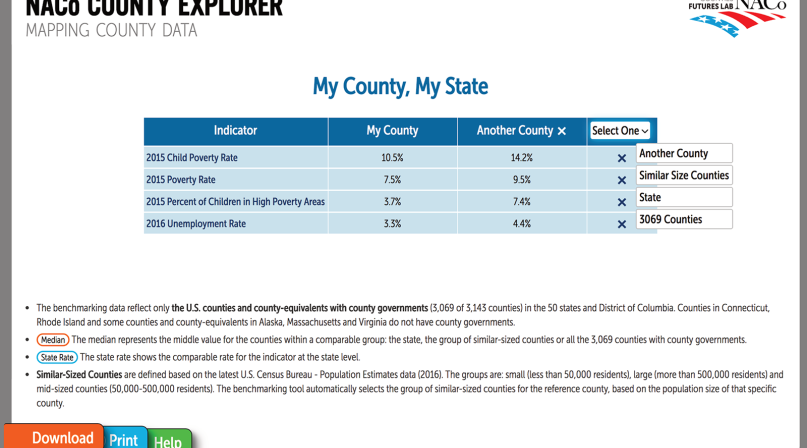
County Explorer can benchmark counties with their peers or state or national averages on almost 850 indicators
NACo has released a new feature for the County Explorer that allows members to compare or benchmark their counties with their peers, their state or the national average on almost 850 indicators. This new tool is available at no additional cost as part of County Explorer, at explorer.naco.org.
Learn More
Benchmarking is one of the main features of County Explorer. County Explorer maps are color coded: the higher the value, the darker the color. This allows for immediate comparisons across the country for one indicator. The new benchmarking feature allows the user to compare the numbers for a county along 10 indicators with its peers, state, similar-sized counties or all U.S. counties.
Let’s say that a user would like to check how her county compares on several child poverty measures against a neighboring county, similar size counties and the state. She can quickly compare child poverty rates across the country just by typing in “poverty” in the “Search an Indicator” feature located at the top of the County Explorer interactive.
This search engine will provide a short suggestion list of maps relating to poverty that the user might be interested in, with a longer list available in “click here for more.” The user clicks on “child poverty rate” and the interactive map will showcase the data for that indicator across the country.
For individual county information, the user may click on the county location on the map or type in the name of her county in the “county name” search bar, located in the top right corner of the webpage. An info box will pop up and after clicking on “Back to Map,” a small box will pop out on the interactive map with the child poverty rate statistic for the county, together with another three indicators related to child poverty.
The new benchmarking feature can be accessed by clicking on the blue “Benchmark” button found next to the county name in the county statistics box. A benchmarking window will open with the child poverty rate for the county automatically added to the table. The user can add up to 10 indicators using the “Search an Indicator” feature button. Then, she can compare the county’s stats with three reference groups in “Compare to” columns.
The possible choices are any other county with a county government, the state, similarly sized counties or the median for all 3,069 counties. The indicators listed on the table serve as links to their respective maps. This allows the user to quickly switch between maps, visualize the information or go back to the table. Once the user is satisfied with the table, she can download it as a PDF file or print it out.
Not all data is created equal
For indicators derived from survey data, such as child poverty rates, NACo added a reliability marker showing a dot colored green, yellow or red. Estimates in green are more reliable, while those in red should be used with caution. NACo assessed the reliability of each estimate by consulting the U.S. Census Bureau American Community Survey (ACS) guidelines.
Providing information about county government remains one of the main goals of the County Explorer. The interactive map provides information about county elected officials in each county and about each county’s structure — anything from the type and size of the county’s legislative body to the number of elected constitutional officers and the type of county authority. The user can access this information by clicking on “County Info” button, found next to the “Benchmark” button. The information shown can be printed by clicking on “Print County Information” button.
County Explorer’s new benchmarking feature provides an easy-to-use tool for NACo members to conduct assessments and select performance metrics. The NACo Counties Futures Lab is working on additional features for County Explorer, with the goal of making the tool more powerful and the interaction easier. Subscribe to the County Explorer mailing list by selecting the “Keep Me Updated” blue box on the upper right of the screen or by contacting the Lab at research@naco.org.
How to Use the Benchmarking Feature on County Explorer
- Go to explorer.naco.org
- Type a keyword of interest in “Search an Indicator,” located in the top right corner.
- Click on any of the names of maps in the resulting list or click on “click here for more” to find more maps related to the keyword. Once selected, the interactive map will show the data of interest.
- Click on the county of your choice or type the name of the county in the county search bar, located in the top right corner. At the location of the county on the map, a box will open with the stats for the county shown on the map (the first line) and related indicators.
- Click on the “benchmark” button located in the top right corner in the county box. A new page will pop out with the name of the county and the indicator that is showing on the map.
- Select up to 10 indicators (another nine besides the one showing on the map) to add to the table. The additional indicators are found the same way as the first one — through the “Search and Indicator” engine.
- Click on “Compare to” and select up to three comparable items: another county, the median for similarly sized counties, the median or the rate for the state and the median for the 3,069 counties with county governments.
- Read the definitions and notes below the table to ensure that the right indicators were selected.
- Print the table by clicking the “Print” button at the bottom of the page or download the table as a PDF by clicking the “Download” button at the bottom of the page.
Attachments
Related News

NACo members explore adding a midsize county caucus
If the NACo Board approves it, a midsize county caucus would join LUCC and RAC.

2025 NACo Legislative Conference Coverage
Follow along with County News during NACo’s Legislative Conference: policy steering committees, General Session speakers, educational workshops and more.

NACo kicks off 2025 Legislative Conference
County officials are addressing workforce gaps, land use, intergovernmental partnerships, disaster response and preparedness, federal regulations and the future of artificial intelligence at NACo’s 2025 Legislative Conference.
